#1003 Target Box
Q&A section
Q1) What is #1003 Target Box ?
A) #1003 Target Box is a box shape gaming lightgun. Simply mount it on your AIR GUN, the gun would be workable on game
consoles. When you pull the trigger, Target Box could detect the vibration of the gun when it recoil, and it would fire in the
game.

¡@
Q2) What are the differences amount #1108 EMS TopGun III, #1003 Target Box, #0807 RF TopGun, #0718 EMS TopGun II
and #0508(0902) EMS TopGun ?
A) Here are the differences:
|
¡@
|
|||||
|
console supported
|
PS3™ PS2™ PC XBOX™
|
PS3™ PS2™ PC XBOX™
|
PS3™ PS2™ PC
|
PS3™ PS2™ PC XBOX™
|
PS3™ PS2™ PC XBOX™
|
|
OS supported
|
Win™ 7 / Vista / XP / 2k
|
Win™ 7 / Vista / XP / 2k
|
Win™ 7 / Vista / XP / 2k
|
Win™ 7 / Vista / XP / 2k
|
Win™ XP / 2k
|
|
support all screen
|
O
|
O
|
O
|
O
|
O
|
|
wireless
|
O
|
O
|
O
|
X
|
X
|
|
accuracy
|
excellent
|
excellent
|
excellent
|
excellent
|
excellent
|
|
recoil
|
O
|
/
|
X
|
O
|
O
|
|
laser pointer
|
O
|
O
|
X
|
O
|
O
|
|
auto fire
|
O
|
O
|
O
|
O
|
O
|
|
auto reload
|
O
|
O
|
O
|
O
|
O
|
note : #1003 Target Box is not a lightgun,
but it enable your Air Gun to support video games. Simply mount Target Box
on an
Air Gun, and you could play video games with it. It also work with
#1108 EMS TopGun
III
for two player games.
¡@
Q3) How to set up and use the #1003 Target Box ?
A) Quick set up steps:
1. Mount the four infrared LEDs correctly beside the screen.
2. Mount #1003 Target Box on your AIR GUN.
3. Set the RF receiver and the #1003 Target Box to the same channel.
4. Connect the RF receiver to the game console / PC. For PC, install the driver.
5. Calibrate the gun (hardware calibration), the gun should function well.
For details, please see the User Manual.
¡@
Q4) Are there any tips for setting up and using #1003 Target Box ?
A) Please mind the followings:
i. When you mount the infrared LEDs on projector screens, please make sure that the infrared LEDs are facing the front
strictly. Otherwise, the camera of Target Box may not able to recognize the infrared LEDs well.
ii. During using the Target Box, if you turn it off and turn it on again, please disconnect and reconnect the RF receiver.
¡@
Q5) How could I mount #1003 Target Box on the AIR GUN ?
A) Please Mount the Target Box on the weaver rail besides the air gun as shown in the pictures below. It's the same method as
if you mount external battery pack or external laser pointer pack on the air gun. Please see the User Manual (4.2) for details.
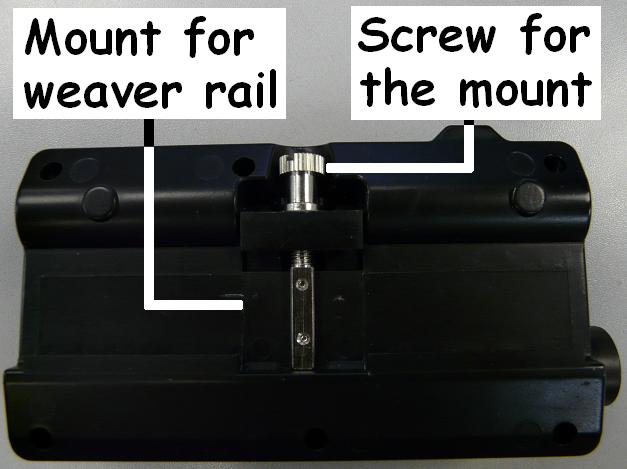

¡@


¡@
¡@
Q6) How to prevent the camera on the #1003 Target Box from being blocked by the gun barrow, such that it could work
well ?
A) There is a camera on the Target Box, which would recognize the 4 infrared LEDs mounted on the screen, such that Target
Box could locate where the gun is aiming at. It only works when the camera could recognize all 4 infrared LEDs at the same
time. If the view of the camera is blocked by the gun barrow and cannot recognize any one of the infrared LEDs, Target Box
would not work. The best way to prevent this, is to mount the Target Box at the very front of the gun such that the camera
would not be blocked. For this case the infrared LEDs could be mounted beside the screen. Please refer to the picture below.
¡@
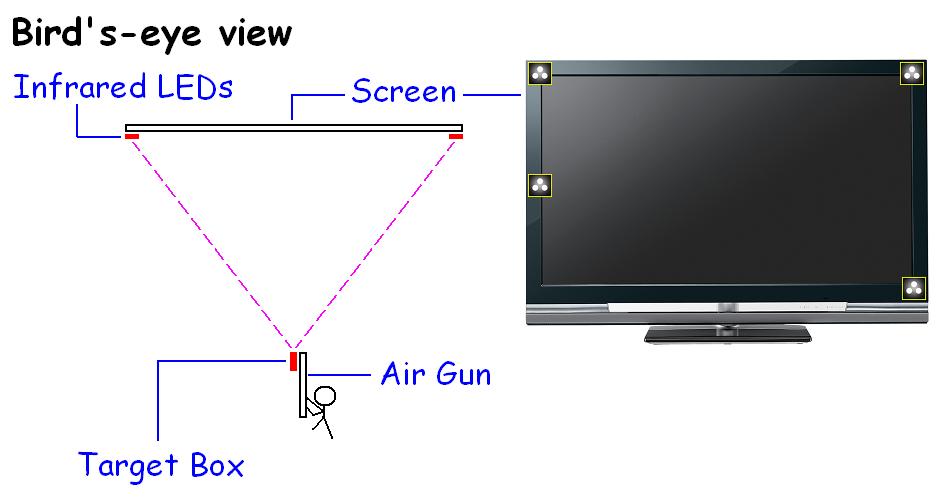
¡@
If the Target Box could only be mounted at a certain distance from the front of the gun (Target Box is on the left), please
mount the infrared LEDs on the left of the screen. This setup would make the camera easier to recognize all the infrared
LEDs. Please refer to the picture below.
¡@
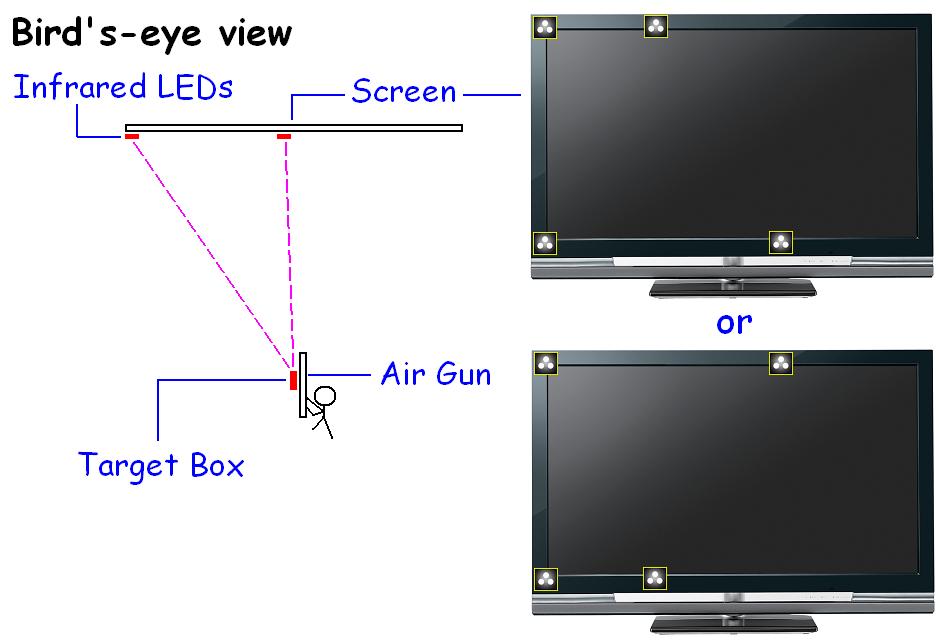
¡@
If the Target Box could only be mounted at a certain distance from the front of the gun (Target Box is on the right), please
mount the infrared LEDs on the right of the screen. This setup would make the camera easier to recognize all the infrared
LEDs. Please refer to the picture below.
¡@
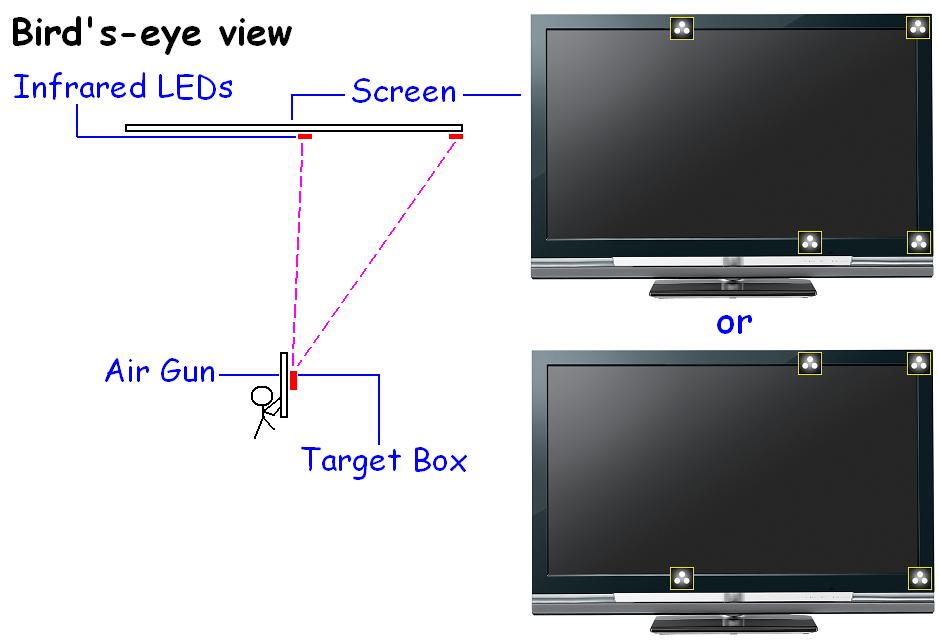
¡@
If the Target Box could only be mounted near the back of the gun, the camera would be blocked by the gun barrow completely
thus it could never recognize all the infrared LEDs. No matter how to mount the infrared LEDs, this setup would never work.
Please refer to the picture below.
¡@
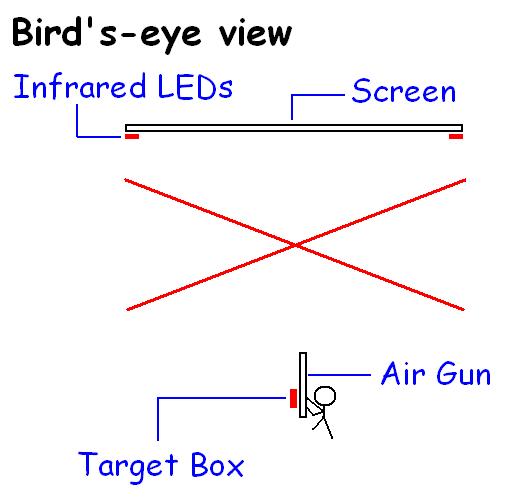
For details, please see the User Manual.
¡@
Q7) The #1003 Target Box is not accurate at all even I re-calibrate it for many times.
Why is that?
A) It may be because there are some infrared source behind or beside the screen, such that
the #1003 Target Box system is interrupted.
Q8) How to prevent the #1003 Target Box
from being
interrupted ?
A) To solve this problem, please make sure that no infrared source is behind or beside the screen.
Possible infrared source includes sun light, tungsten filaments light bulb, or any high temperature
light sources such as spotlight. Also, the reflect image of the infrared LEDs may also affect the
system. To fix this, please place a cloth on those smooth surfaces so as to prevent reflection.
¡@
Q9) What should I do if there is something wrong during the calibrating process ?
A) For this case, you could turn the Target Box OFF and then ON, so as to quite the calibration mode.
You can then re-start the calibrating process again. For details, please see the Hardware Calibration
guide in the User Manual.
¡@
Q10) Could I place the four infrared LEDs behind the cloth projector screen ?
A ) We have tried that. It is workable to place the infrared LEDs behind the cloth projector screen.
But please note that our cloth projector screen may be thinner then yours, thus we could not
conclude that every cloth projector screens are workable for this setup.
¡@
Q11) Could I use two #1003 Target Box to play at the same time on the same screen ?
A) Yes, you can use two #1003 Target Box at the same time on XBOX™, PS2™, PS3™ and PC. Please note that
For this case, you just need to setup one set (4 pcs) of infrared LEDs. Otherwise it would fail to work.
Also, the two #1003 Target Box should be set to different channels, or they will interrupt each other.
¡@
Q12) #1003 Target Box works perfectly in PS2™, but I can't enter Calibration mode in PC, what's
the matter ?
A) Please make sure that the driver is workable (i.e recognized in the device manager, without a
interjection mark beside it), otherwise you would not able to use the gun nor enter the calibration
mode in PC.
¡@
Q13) #1003 Target Box works perfectly in PC, but I can't enter Calibration mode in PS2™, what's
the matter ?
A) Please make sure the followings:
i) you are running a GunCon2™ compatible game. (e.g. Time Crisis 2)
ii) you should load the game first before you plug in the RF receiver.
¡@
Q14) In the calibration mode of a PS2™ gun game, the PS2™ fail to recognize the shoot, what's
the matter ?
A) Please load the game first before you plug in the gun, and make sure that the game is GunCon2™
compatible.
¡@
Q15) In PS2™ / PS3™, does #1003 Target Box support GunCon™ / GunCon3™ comaptible games?
A) Please note that #1003 Target Box could only supports GunCon2™ compatible games (e.g. Time Crisis 3).
GunCon™ compatible games (e.g. Area 51) and GunCon3™ compatible games (e.g. Time Crisis 4) are
not supported.
¡@
Q16) In PS2™, could I use the #1003 Target Box together with PS2™ joypads ?
A) In gun shooting games, if you connect a joypad to player 1, the USB input 1 would be disabled.
Therefore, if you are going to use the #1003 Target Box, you should not connect the joypad to PS2™.
¡@
Q17) I find that my gun always miss in the calibration mode in the game Time Crisis 2.
What's the matter ?
A) Please note the followings when you use the gun.
i) You must load the game first before you connect the gun to the console.
ii) Before you start the software calibration in the game Time Crisis 2, you must finish the
hardware calibration first. Please refer to the User Manual.
¡@
WARNING
This product is only for indoor use. Please prevent it from crushing and do
not use the buttons with excessive force, or it's structure would be
affected. Moreover, please don't aim the red laser pointer of this product
at any person or animals' eye.
¡@
| email : sales@hkems.com |
